Local Setup
There are a few parts to this puzzle but not that bad for setting up locally. It is honestly just a standard Laravel app that uses PostGres since it has a vector extension.
TIP
Sometimes the best way to learn how to setup a system is to look at the CI files since they are setting up a system every build. You can see that here .github/workflows/ci-cd.yml
There is a video https://www.youtube.com/watch?v=aTuw6W_8CPE&t=3s for those who like to learn that way.
Laravel PHP Setup
I use Herd https://herd.laravel.com/ and that does most of the work. If you follow their docs you will be setup in minutes.
PostGres
UPDATE DBEngin is great too https://dbngin.com/ and works easily if you do not have HERD Prod
Installation Steps
The database will not setup itself like MySQL so you have to do two steps here. Using TablePlus I open the database and then make the schema larachain
Then I open that database and run this:
CREATE EXTENSION vector;To clone the repository, run the following command in your terminal:
git clone https://github.com/LlmLaraHub/laralamma.gitThen
cp .env.example .envAnd run the normal install steps:
composer install
npm installThen seed the user:
php artisan migrate:fresh --seedTIP
You can see on the bottom of the .env the username and password for seeding admin user.
Finally you have to run these long running processes one in each terminal:
php artisan horizon:watchphp artisan reverb:start --debugnpm run devOllama, OpenAi, Claude 🤔
You have a lot of choices here. If you look in the path config/llmdriver.php
You will see you can set .env settings for different API_TOKENs and models.
Lets talk about Ollama first.
If you install Ollama https://ollama.com/ it is a big win because all your embeddings are free!
So just follow their instructions to get it running. You can then pull:
ollama pull llama3To get started with the defaults LLM and:
ollama pull mxbai-embed-largeDANGER
Ok not really Danger but this is required you need a model for embedding
For embedding data.
Now run this at the command line:
launchctl setenv OLLAMA_NUM_PARALLEL 3To get the most out of ollama for now. Then restart it.
You can test it is working by running these commands:
curl http://127.0.0.1:11434/api/tags
curl http://localhost:11434/api/tagsPHP Settings
If you have issues with PHP try the following.
max_execution_time=0
upload_max_filesize=500M
memory_limit=-1
post_max_size = 100MPulling down the latest code!
Just to make sure it all works do these commands:
git fetch
git pull origin main
composer install
npm install
php artisan pennant:purge
php artisan optimize:clear
php artisan migrateSettings
You now have to setup your API keys on the settings page. Only after you do this will options show up on the "Add Collections" area
Settings Page
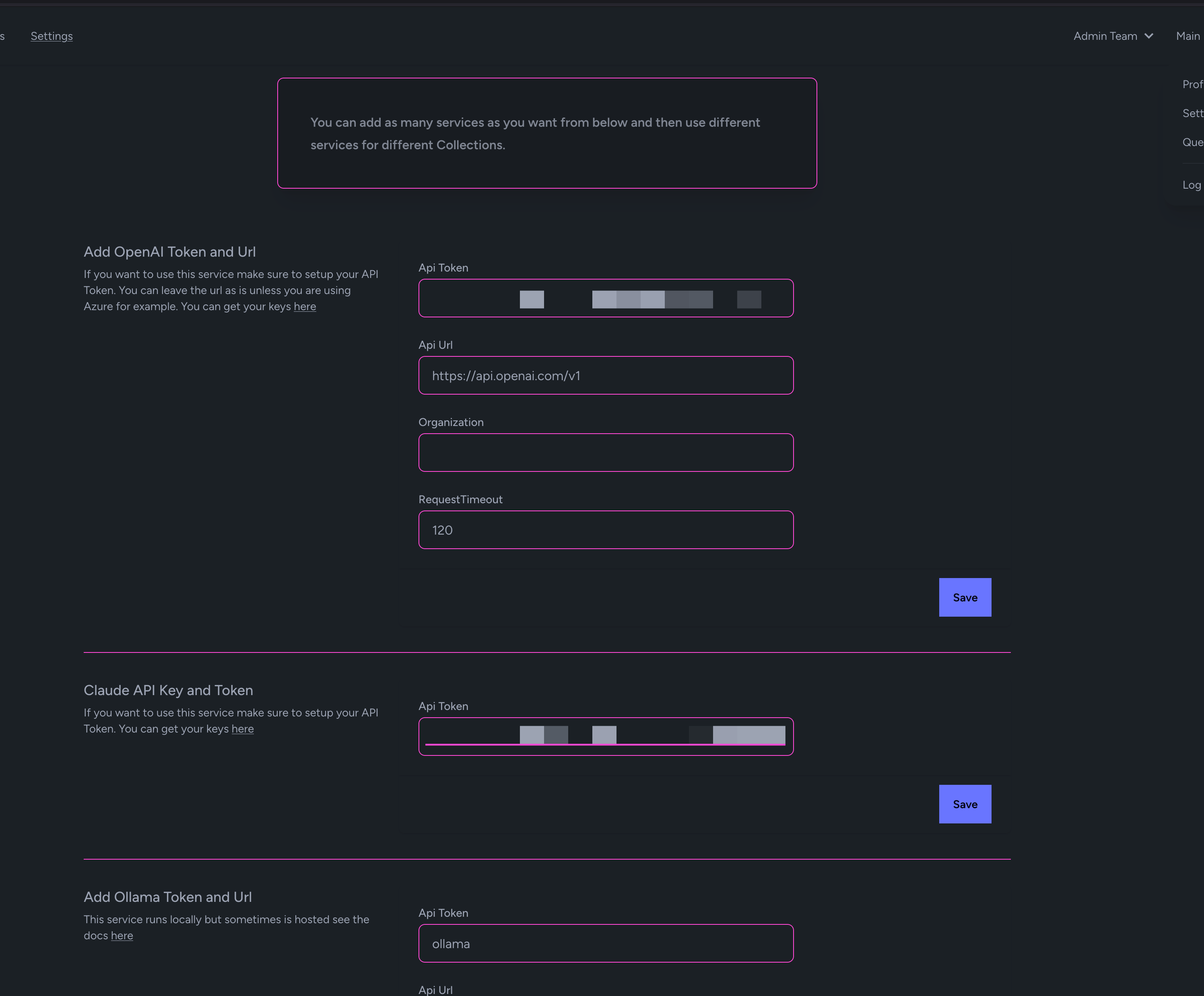
Menu in Collection Add/Edit
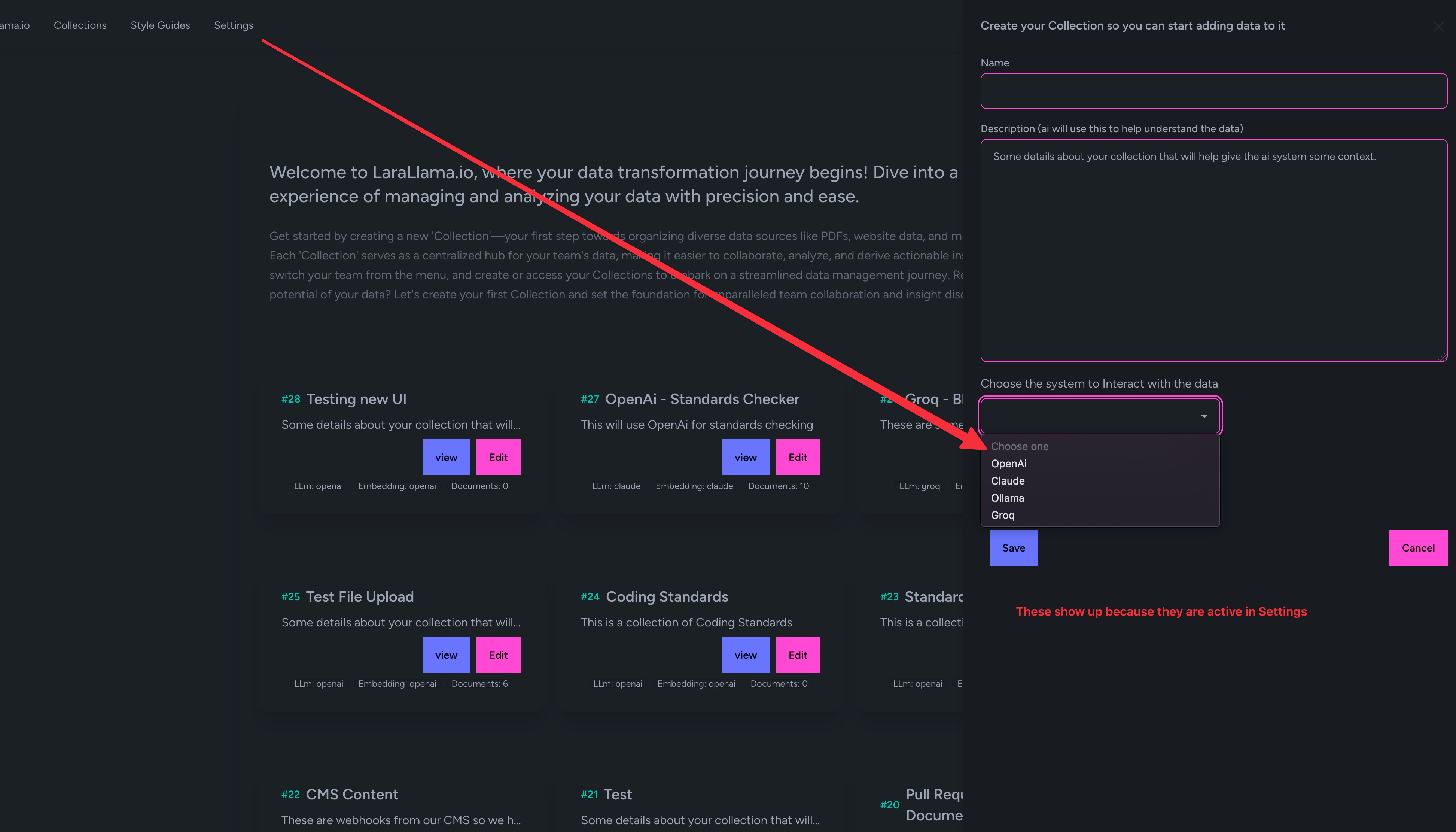
Pusher or Reverb
By default Reverrb will work. Just double check your settings and that you are running the Reverb Listener. But Pusher is an option as well and for now and it has been more solid for me. All you need to do is setup your .env file to have the needed Puhser info.
BROADCAST_CONNECTION=pusher //this is key
VITE_BROADCAST_CONNECTION="pusher" //just easier to hard code reverb or pusher
PUSHER_APP_ID="123456"
PUSHER_APP_KEY="123456"
PUSHER_APP_SECRET="123456"
PUSHER_HOST=
PUSHER_PORT=443
PUSHER_SCHEME="https"
PUSHER_APP_CLUSTER="us2"
VITE_APP_NAME="${APP_NAME}"
VITE_PUSHER_APP_KEY="${PUSHER_APP_KEY}"
VITE_PUSHER_HOST="${PUSHER_HOST}"
VITE_PUSHER_PORT="${PUSHER_PORT}"
VITE_PUSHER_SCHEME="${PUSHER_SCHEME}"
VITE_PUSHER_APP_CLUSTER="${PUSHER_APP_CLUSTER}"Then if you have run Reverb make sure to
php artisan optimize:clearAnd of course npm run dev restart that or build rebuild.
